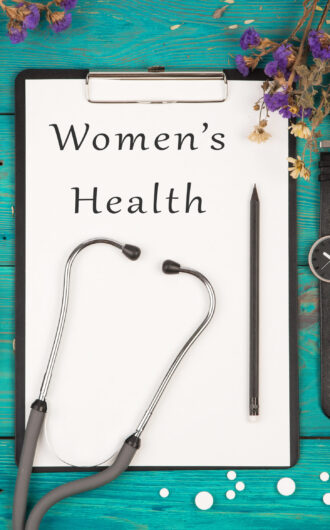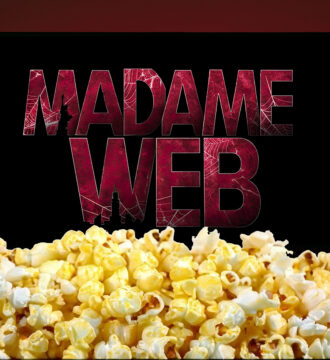If you feel like your inbox never gets cleared, your task list never gets lighter, and you can barely see the date on your calendar through all the appointments, it’s time to get professional help.
Using technology strategically can make your work life infinitely easier whether you’re breaking glass ceilings in the corporate world or running your own business. We spoke with a couple professionals about what apps make their lives way easier.
Trello
Estelle Keeber is a leading Instagram expert and social media marketing consultant in the UK. She has a lot on her plate at any given time, and staying organized is key to meeting deadlines.
Trello is a visually based task management software that uses cards to keep your to-do list organized. There’sThe structure is very flexible, so you can really hone it to your preferences. Trello also has features to add deadlines, upload documents and photos, create a checklist within a card, and collaborate with others.
“Trello’s board, list, and card system offers a clear visual representation of tasks and their progress,” says Keeber. “[It also] facilitates easy collaboration by allowing team members to comment, attach files, and move tasks across boards.”
Notion
Sam Wright is the Head of Partnerships and a founding team member at Huntr.co, an AI-powered platform that helps job seekers manage the hunt for a new career. As a startup employee, Wright wears many hats and collaborates heavily with a small but mighty team.
Notion is project management software particularly poised to facilitate collaboration across a company. Collaborative calendars, project boards, and documents ensure everyone is always on the same page about what has been and still needs to be done.
“Notion’s flexibility allows us to build out our OKRs (objectives and key results) for the quarter, as well as manage our product roadmap and sprint cycles,” says Wright. “We joke that if Notion goes down, our company goes down- it’s essentially our brain.”
Calendly
Possibly the hardest thing to do in and outside the office is schedule a meeting. Calendars are packed these days with everything from work brainstorming sessions to kids’ after-school activities that finding common ground is a challenge.
Calendly takes that headache away with several different options for scheduling meetings. There’s a feature to send folks outside your organization a link with options for scheduling a meeting; they can then choose and book that time. Everyone can sync calendars for internal meetings so it’s easy to see where there’s mutual availability.
“It eliminates the back-and-forth typically associated with finding a suitable time for everyone and is helpful when we are hiring for scheduling interviews,” says Wright.
Canva
If you’re in a field that requires any kind of design work, Canva is an accessible, user-friendly program that allows you to create all manner of documents without proficiency in more complex (and expensive) Adobe products.
Canva has design templates for everything from invoices and resumes to social media posts, presentations, print products, event invitations, and more. The intuitive program is packed with design elements and stock photos and you can start from scratch if you have a particular vision.
“Canva’s drag-and-drop feature makes it easy for anyone, even those with minimal design skills, to create visually appealing graphics,” says Keeber. “Canva’s collaboration tools also enable team members to work on designs simultaneously, which is perfect for real-time feedback and adjustments.”
Slack
Communication is essential for workflow in most businesses, and with remote work as the new norm, streamlined communication platforms are key.
Slack is a cloud-based team communication platform that operates like an instant messenger. It allows users to create different workspaces, threads, and chats and send messages directly to one person or to a whole team.
“As a remote team, Slack is our go-to for quick messages that don’t need to be an email. We’ve integrated it with AI bots that alert us to potential marketing and sales opportunities using Retool,” says Wright. “And of course, we have a #Random channel for memes.”



 3 min read
3 min read